|
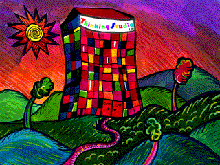
.T
h
i
n
k
i
n
g
S
t
u
d
i
o
tm
|
Produced and Directed by
Jane Beaumont Hall
&
Richard A. Doyon, PhD |
Software Engineering by
Richard A. Doyon, PhD |
Media Resources and Video/Film
Production by
Jane Beaumont Hall
T h
i n
k i
n g
S t
u d
i o
tm
is a multimedia software development
tool designed to be used in the classroom as a supplement to the standard
classroom curriculum.
T h
i n
k i
n g
S t
u d
i o
is
designed to help children in the 4th through 12 grades practice
critical thinking
skills. It does this by encouraging the students to think critically
about their selection of multimedia -- text, movies, photos, maps, and
charts -- while they create a multimedia presentation on a controversial
issue.
T h
i n
k i
n g
S t
u d
i o
allows students to learn by
doing. They experiment with creating pursuasive
arguments on controversial issues. In
doing this, they also learn the skills of creative storytelling.
T h
i n
k i
n g
S t
u d
i o
consists
of two components: ThinkingStudio
software and
the ThinkingStudio Militmedia Library.
| ThinkingStudio Software |
The ThinkingStudio software is a
tool for creating multimedia presentations on a controversial
issue. The students are encouraged (by the software and by their
teacher) to take a stand, pro or con, on a particular issue. Some
students may take a pro-immigration position, for instance, while
others in the class take the anti-immigration stance. When a student
already holds a strong view on an issue, teachers are encouraged
to have the student argue the opposite position.
The software guides the students through
the process of developing an outline of their presentation. It
also provides them with access to the ThinkingStudio
Multimedia Library which serves as
their primary source of media. This library can be supplemented
by media provided by the teacher, created by the student or downloaded
from the Worldwide Web.
Features include:
| Ease
of use |
Navigation is achieved
using icons and other selectable images. There are no menus
or special commands to learn. |
| Simple
navigation |
The program is designed using
the metaphor of the ThinkingStudio
Tower. Each floor represents
a different task. The users move from task to task using the
Tower's Elevator.
They enter the building in the Lobby.
The top floor is the Theater
where their presentations and the presentations of other students
can be viewed.
Top Floor:
Theater |
Select from the Theater
Marquee to view the students' multimedia presentations. |
| Seventh Floor: Sound
Studio |
Create and edit narration,
musical background and sound effects. |
| Sixth Floor: Editing
Room |
Select the multimedia componets
and build the presentation. Control transitions and
display time. |
Fifth Floor:
Script Room |
Create the
outline for the presentation. A "smart assistant"
helps the student organize the presentation and offers
suggestions of issues of ideas. The students write the
script but the assistant helps them organize their ideas. |
Fourth Floor:
Private Stacks |
Multimedia created by the
students is accessible in their Private Stacks. |
Third Floor:
Class Stacks |
Multimedia created by the
teacher is accessible in the Class Stacks. |
Second Floor:
Public Stacks |
Multimedia on the CD-ROM
is accessible in the Public Stacks. |
| Lobby |
Entry to the program. Access
the Sign-In area and the elevator. |
Basement:
Teacher's Lounge |
Teachers' aids, information
on critical thinking and reading lists. Also password
and file maintenance. |
|
| Security |
Access is password protected --
students' files are secure. |
| Expandability |
Adding new topics is as simple
as inserting another ThinkingStudio Library CD-ROM. Also,
teachers can create their own media and make it accessible
to the students via the Class Stacks. Students can create
their own media (or download from the Web) and save it in
their Private Stacks. |
| Student Resources |
Students can learn about the topic
using the "About ...."
feature. They are also offered suggestions on issues and ideas
which helps them to create an outline of their presentaion
and organize their thoughts. |
| Teacher Resources |
In
Teacher's Lounge,
teachers find useful information
about critical thinking and child development, suggested readings
and other useful tips. |
|
| ThinkingStudio Militmedia Library |
The ThinkingStudio Multimedia
Library consists of movies, photos, text, charts and statistics,
and maps about the Topic Issue. This media is accessible in the
Public Stacks.
The first Topic Issue is Immigration.
Other topics will follow. Topics under
consideration are Gun Control,
the Environment,
War,
Drugs...
topics which allow the students to research and discuss controversial
issues. Most of all, these topics encourage the students to think.
To insure that ThinkingStudio Library
topics fit into the curriculum, topics are selected with input
from teachers and educational organizations. |
T h i
n k i n
g S t u
d i o
tm was built in Oracle Media Objects
Bright
Light Studio, Inc.
|
|
